If you aren’t searching on LinkedIn you are missing the boat.
I like the simple search, but here are two other places I really like:
1. The Advanced Search
This is pretty powerful – you can search for people who USED TO work at a specific company. This is great because they might answer your questions faster or more openly than people who are still there.
You can search for anyone within a specific industry… do you know what industries you are targeting? Go to the advanced search page and just put in the industry (there is a section with checkboxes)… nothing else. I’m always amazed at the results that come back.
Many times I’ll search for a TITLE and my target company. Think of how powerful that is … go try it!
2. Company Search
My second favorite feature in LinkedIn (I’ll tell you my first favorite tomorrow, in Tip 3) is the Company search. Click on Company at the top of the page and then put in your target company. You should find people who are within your first 3 degrees…
Once you find people, go check out their Profiles and then check out yesterday’s tip about Groups.
Company search is nothing short of AMAZING and POWERFUL.
You can name three target companies, right? If not, figure that out. Then go to the Company page.