The LinkedIn Featured section was rolled out as a new feature earlier this year, so it’s new to everyone. It’s a great way to make your LinkedIn profile more dynamic and interesting, as well as showing that you’re up to speed on the latest social media for professionals.
What is the LinkedIn Featured Section?
It is a section that appears on your LinkedIn profile where you can feature a number of different forms of content for maximum visual appeal. It is a great way to personalize and expand your LinkedIn profile to immediately catch the eye of recruiters and employers. By customizing your profile you can focus your LinkedIn on your personal career strategy. If you previously had media content in your About section it’s been automatically moved to your Featured section. If you don’t have anything to populate your Featured section yet, it simply won’t show anything on your LinkedIn profile.
How Do You Use This Feature To Improve Your LinkedIn Profile?
First, go to your profile by clicking “Me” in the upper right corner of LinkedIn. Next click “View Profile”. You will see there is a button to click to add a profile section. After that, just click the “Add to Profile” button and there you will find the LinkedIn Featured section under the dropdown menu along with all the other elements of your LinkedIn Profile. To edit the featured section, click on “Featured” and then choose the type of media. You can add posts, articles, links, and media. If you’ve already written content on LinkedIn, it’s just a click away from becoming featured. Analyze your content offerings to make sure that everything you’ve featured is both your best work and showcases your potential in a way that resonates with where you want your career to go. Make sure you have permission to share all your chosen content.
Once you’ve added content to your Featured section, you can edit or delete the icon, reorder the content, or delete or add an item in the Featured section. Use these tools after you add content and examine the overall flow in your profile.
Related: Have you Tried the LinkedIn Publishing Platform?
What Kind of Content is Best for the LinkedIn Featured Section?
Your personal content is the best content, of course. The options within that are very broad. You can add posts, articles, links, and media, which means you can add almost any online media format. If you have a web page, you can link it there. If you’ve written blog posts, been featured in an article, or have written any content in the native LinkedIn publishing platform, all of that can be featured. You can add images, infographics, presentations, awards, certificates, or pdfs depending on what you’d like to showcase.
Your featured section should show your best work. This is your chance to brag and put your best foot forward. Focus on visual content if you can. Make sure you’ve found images that go with your writing or consider using Canva or other apps to make some simple graphics to go with your articles or posts. Visual content keeps people focused longer, which statistically speaking means more views, and more offers.
By utilizing this new feature of LinkedIn you can gain the edge you need to succeed against the competition.
Need more job advice?
Join Our Discussion
For more insights and a community of like-minded professionals join our LinkedIn group Resume Help and Advice for Professionals and Executives