As a software person I wanted to know what kind of software I could use in a job search (this was five years ago!).
The obvious software tools were job boards. But I didn’t consider those MY tools that worked for ME.
There are a lot of differences in today’s job search compared with the job search of five years ago. What we have today are more job search tools that are dedicated to helping ME, the job seeker, with what I need to do, instead of using me as a statistic a job board could market to an HR purchaser (where they could pay hundreds of dollars for a posting.
Here are a few job search software tools you might be interested in:
- To organize your job search: JibberJobber. I get to put this one first since I write on this blog 🙂 When I designed JibberJobber there weren’t any other sites like it (there were a few that had started but I think the creators got full-time jobs and left them half-done. I never got a full-time job and got JibberJobber ready for market). JibberJobber helps you organize a lot of things in your job search, with an emphasis on keeping track of (a) your network contacts, (b) your target companies, and (c) the jobs you apply to.
- To find and network with other professionals, whether employed or unemployed (Part I): LinkedIn. LinkedIn is the 800lb guerrilla in this space. Even though Facebook has at least 6x the number of “users,” or signups, they just aren’t LinkedIn. They can tweak a number of things to more seriously compete with LinkedIn, but I’ve been saying that for years and haven’t seen many positive changes that makes them more competitive.
- To find and network with other professionals, whether employed or unemployed (Part II): Yahoo Groups. You have to search for the needle in the haystack, but if you can find that one professional or industry group with real people you’ll have found an immensely valuable resource for professional networking. Go to the Groups page and search for keywords in your profession or industry, and ask other industry professionals what email lists (aka, Yahoo Groups, Google Groups, etc.) they use.
- To have a website, whether it is very simple or has a lot of advanced features: WordPress (see 2 links below). Many web development shops will sell you a package that is created from wordpress – it is very, very powerful. If you don’t have any techie skillz, simple go to wordpress.com and set up your new website. They call it a blog, but make no mistake: with yourname.wordpress.com you can create a 1 or 5 or 500 page “website” and not be obligated to write blog posts – just have those pages convey your personal brand, and have links to your stuff (articles, etc.). If you are more advanced, and more dedicated to the idea of having your own website, the easiest thing to do is to get a hosting account that allows you to turn on wordpress.org (for much more control and flexibility).
- To post your resume, portfolio, etc.: Emurse.com or JobSpice.com for simple resume, VisualCV for a more visual portfolio. Whether you have your own website/blog or not, or a LinkedIn Profile, I think you should have your resume and/or portfolio accessible for people to find (via search engines) or go to (from your email signature or business card). The benefit of something like this is you just set it up, make it look good, and you can walk away… no need to connect, friend, socialize, search, etc. It’s a one-time deal and you get value from it as long as you want.
There are other tools… lots of them. I wanted to share four things you should be doing (#2 and #3 are the same thing you should do), and some solid tools to use. Before you jump into a new, sizzling tool, ask yourself: what does this help me do in my job search or career management?
You do know there’s a difference between websites and software, right? Software installs and runs on your local computer where as websites and webapps do not. You might want to change the title of this article from “Job Search Software” to “Job Resource Websites” as you’re attracting the wrong type of web traffic.
Good point Grim… I almost agree. With the SaaS model I would say most people don’t make the distinction that you do.
And, a website that has programs or functionality (as opposed to being brochureware), imo, should be classified as software.
Technically I think you are right. Practically I think it’s okay to keep it as is.
I also agreed with Grim Software and Website is totally different. Software could not search the job you have to connect the Net and search from website application or online job search.