Are you using Twitter in your job search?
You can search for jobs on Twitter. However, there is a much more powerful way to use Twitter to help you find your next job.
Twitter is about making connections. Connections lead to netw0rking. Networking leads to new opportunities and jobs.
Related: Connections: How They Can Help You Find Your Next Job
Set up Your Twitter Account to Help Your Job Search
Use Your Actual Name in Twitter
Use your name for your Twitter account and handle. @JaneDoe is much better than @Cupcake Lady. Even if you are baker (or if your handle has something to do you with your industry) it’s still best to use your name.
People will be able to find you more easily and be more likely to remember you and recognize you.
What to include in your Bio
When you are writing your Twitter bio, use words that are relevant to your industry and career. People use key words to search for people to follow so use the most relevant words. It is more important to let the world know you are a certified account than it is to inform them you “love to read sci-fi.”
Who to follow on Twitter to help your career
- Industry leaders
- People who share a common interest or passion
- News sources related to your industry or position
- People in your city/town
- Recruiters
- Employees who work for companies you are interested in
- Twitter’s recommendation of who to follow
What to Tweet
- Tweet a link to your LinkedIn Profile
- Share relevant articles
- Give people a reason to want to follow you
- Tweet links to your website/blog
Create Lists in Twitter
You can create lists in Twitter that are relevant to your job search. For example:
- People who live in ________________
- People who work in _________ (finance, marketing, etc.)
- If you make your list public each person will will receive a notification from Twitter that you added them to your list.
- Add a description to your list.
- You can share your list publicly too.
- Visit your Lists page via the gear icon drop-down menu or by clicking Lists on your profile page.
- Click Create List.
- Name the List & provide a description.
- Designate the List as Public or Private.
- Save the List.
Start Retweeting (RT)
Once you have a nice list built up of people to follow, start retweeting (RT) their tweets. The entire Twitter community is based on sharing and working together. Retweets are a good way to get in someone’s good graces.
You can also use JustRetweet which is a social sharing platform where members share each other’s tweets in exchange for credits. (It also works for other platforms such as Facebook, Google+, etc.)
Build up Your Following
Use ManageFlitter to increase your followers based on certain search criteria. You can also unfollow people who have not followed you back. I recommend giving people about 10 days to follow you back and then unfollow them. The reason for this is that Twitter doesn’t allow the number of people who you follow to be a lot larger than the number of people who follow you. This way, they can assure you are contributing to the Twitter community and not just following the masses without offering anything in return.
Continuing to Tweet
As you continue to use Twitter more, especially during your job search, keep your tweets professional. Do not share too much personal information. If you are active on Facebook and use it to connect personally with friends, than don’t link your Facebook and Twitter accounts. Keep Twitter professional during your job search.
Focus on Building Relationships not Job Searching
You can actually search for a job on Twitter but it will be much more useful and effective to concentrate on networking and building relationships. Use Twitter for it’s intended purpose-to connect. Not as a jobs board–there are plenty of those out there that don’t allow you connect with others in your industry. Tweet away!
Do you have tips on how to use Twitter to find a job?
Happy Job Hunting!
Need More Help?
Join Our Discussion
For more insights and a community of like-minded professionals join our LinkedIn group Resume Help and Advice for Professionals and Executives.