Using media in your LinkedIn profile is a must if you want to be seen, recognized, and ultimately interviewed and hired. As more and more job searches are done online, resumes are moving toward online LinkedIn profiles.
In fact, many people in marketing, advertising, social media, and online content industries use LinkedIn exclusively as their resume. When applying for jobs and submitting their resumes, they simply provide the link to their LinkedIn profile. All their critical information is in there anyway—why reinvent the wheel?
Related: Are You Using LinkedIn to its Full Potential?
Not all industries accept a LinkedIn profile as a resume, however. So it is always a good idea to have an updated and professionally written resume on hand as well. This is what Career-Resumes specialize in.
Don’t forget to take advantage of our FREE RESUME CRITIQUE. We also conduct LinkedIn Makeovers.
How to Add Media to Your LinkedIn Profile
The types of media you can add to your LinkedIn profile include:
- images
- video
- audio
- presentations
- documents
File types that are supported include:

Where can you add media to your LinkedIn profile?
Media files can be added to:
- your summary
- incorporated into each position listed in your experience section
- your education section
What to include?
Adding media to your LinkedIn profile should not be done haphazardly or simply done just to stay on trend. There are specific types of media that are highly interesting to hiring managers, recruiters, industry excerpts and connections. A copy of your Facebook Live video where you are raving about your new favorite restaurant in town is not one of them.
Here are some good ideas:
- Images of you receiving awards
- Images of you giving a presentation or speaking at a conference
- Articles and blogs you have written that are relevant to your industry
- Letters of Recommendation
- Work samples such as reports, instructions, manuals, processes, workflow diagrams and other content you’ve worked on.
- Video. I understand that not everyone is comfortable in front of a camera, but there are lots of ways to create video without your face. You could make a “how to” video, or use software to turn a PowerPoint presentation into a video.
Start to think of your LinkedIn profile as a place to professionally brag about your accomplishments. It truly is a digital portfolio, so start showing off the things you have done. LinkedIn has definitely become the biggest source for businesses to find qualified employees. Make sure your profile isn’t boring!
If you don’t already have media created that you can post, start making things. Write some articles and blog posts. Create a video talking about the latest trends in your industry. Sign up to speak at a conference (make sure to get a picture!).
These things, and more, will help your career and help your LinkedIn profile, which will then help your career–and the circle continues.
Happy job hunting and remember, we can help with every step of your job search! Good luck, you’ve got this!
Need more job search advice?
Join Our Discussion
For more insights and a community of like-minded professionals join our LinkedIn group Resume Help and Advice for Professionals and Executives