by Guest Author, Electra Nanou
Preparing for job interviews? Here’s how LinkedIn’s Interview prep feature can give you the edge to ace your next interview and land your dream job.
It’s normal to get nervous about interviews. You have complete strangers asking you professional and sometimes personal questions in order to assess your suitability for a role. The best way to prepare for this nerve-wracking experience is through research and training.
Fortunately, LinkedIn has just the tool for that, whether you have an interview coming up or want to practice before you’re even invited to one. Get to know what Interview prep on LinkedIn can do for you. Make the most of its resources to boost your confidence and success when looking for a new job.
What Is LinkedIn’s Interview Prep?
Interview prep on LinkedIn is a feature dedicated to teaching you how to answer a range of professional questions and why employers even pose them.
You get several tools that explain the logic behind each question, offer tips on the best possible answers, and let you practice in exchange for feedback from people or LinkedIn’s AI algorithm.
You’ll end up covering everything from what an answer should contain and reflect, sometimes depending on the industry, to your perfect pitch and the filler words you need to stop using.
Let’s break down how Interview prep works. With each step, you’ll learn something new about how to show job interviewers the best version of yourself.
1. Go to Your Interview Prep Page
From your LinkedIn homepage, click on Jobs. Then, find Interview prep in the left-hand menu and launch the feature. Another page will open displaying 26 common questions and a guide on how to approach the first one on the list.
Basic elements include an overview of what kind of person a question is looking for, an answer framework for you to follow, and some extra tips to keep in mind.
Premium members also get sample answers from LinkedIn users. You can read and adapt these to reflect your own circumstances and voice. It’s another factor to consider when wondering if LinkedIn Premium is worth paying for.
2. Choose a Category of Interview Questions
Next to Common Questions, you’ll see the Categories button. Click it to access 13 more sets of questions based on popular job titles and sectors, such as administrative assistant, corporate finance, marketing manager, and software engineer.
Every single interview question comes with its own overview, framework, sample answers, and tips. It’s not a bad way to improve at job interviewing even while employed.
Your position of interest may be missing from the list, but there are certain questions that different employers ask for the same reasons, no matter their field. So, explore all categories in LinkedIn’s Interview prep and make a note of your favorite answers. You never know when they might come in handy.
3. Learn From Interview Questions, Answers, and Tips
The resources LinkedIn places at your fingertips aren’t just for learning answers by heart. They’re meant to help you understand an employer’s viewpoint and what strategy will bring out the best answer from you.
For example, “What is your greatest weakness?” is a standard and quite stressful question. Your first instinct might be to say that you have no weakness, but Interview prep explains in detail why the opposite approach is a better idea.
It urges you to choose a weakness that doesn’t automatically disqualify you from the job in question. You should also be able to easily spin it into a positive trait. LinkedIn’s guide teaches you how to come up with a humble, authentic, and practical answer. You’ll show that you’ve mastered your weaknesses and are someone the employer can rely on.
Closely study what Interview prep has to say about different questions and their most effective responses. After a while, it should be easy to put yourself in an interviewer’s shoes and pinpoint what they want to hear.
4. Practice Your Responses in Writing or Video
If you want to try answering a question yourself, LinkedIn offers two options. You can write your response or record a video. Just hit the Practice and get feedback button on any interview question page. Your written answer must be no more than 2,000 characters, so keep it short and sweet.
Your video has a three-second timer before it starts recording. When done, you can retake or save it. While you can’t use it alongside your LinkedIn marketing tools for job seekers, it’s a great, if strange, opportunity to see and change what you look and sound like to interviewers.
5. Get Feedback to Improve the Content and Style of Your Interviews
Interview prep can improve your job hunting in one more way. It can provide instant AI feedback from LinkedIn or invite one of your contacts to view your answer. The first option is only available with video answers. Before you hit the record button, toggle the AI feedback button to the on position.
After recording, you’ll get a preview of the feedback, which LinkedIn expands on once the video is saved. You can expect a report on your words per minute, pitch variation, filler words, and any answer tips the algorithm has to offer. Feedback from connections is available for both written and video practice.
After saving a response, click Request feedback, type in a name, and LinkedIn will help you ask for their input. Your contact can be a friend whose opinion you value, but it could also be an expert in your chosen field or methods to answer job interviews. Just make sure you get their permission before sending them anything.
Ace Your Next Job Interview With LinkedIn’s Prep Tools
If you want to progress your career with a specific role, learn what employers want from their workers, make a list of questions they like to ask in interviews, and practice answering them until the right words flow out of you smoothly and naturally.
To make the process easier, don’t hesitate to use any tools you can, whether it’s a notebook and mirror or Interview prep’s features. They give you insightful, step-by-step instructions, as well as human and automated ways to practice your job interview skills. If this is any indication, LinkedIn has your best professional interests at heart.
Need more job search advice?
Join Our Discussion
For more insights and a community of like-minded professionals join our LinkedIn group Resume Help and Advice for Professionals and Executives
About the author: Electra Nanou specializing in writing fun, creative, and professional tech topics. It’s a perfect fit for her lifelong fascination with technology and 15+ years of experience in creative writing and indie publishing, bolstered by a BA in English Literature from the University of East Anglia.