Last week LinkedIn announced they are letting you put “applications” on your LinkedIn Profile. Career Resumes offers LinkedIn Profile services, including writing that summary that might be too hard for you to write (most LinkedIn summaries I read are just not compelling, and seem half-done or not on-brand). If you are getting your resume done by a Career Resumes professional resume writer, ask about the LinkedIn Profile services they offer.
How is your Profile, anyway? Assuming you know what you are doing with LinkedIn, or have a LinkedIn strategy, your Profile should be solid, compelling, and make me want to learn more about you, and encourage me to reach out to you to start a relationship. When I speak or consult there are four main things I tell people to do with their summary:
- Put your picture. People want to do business with people they can know and trust, and putting a picture makes you that much more personable to me.
- Change to a vanity URL. The default URL for your LinkedIn Profile will be something like linkedin.com/pub/0/1234 or something like that. Putting that in your email signature doesn’t do much… but something like https://www.linkedin.com/in/jasonalba communicates exactly where they are headed (to my Profile page).
- Get your websites, and customize what the label is. You should have a website… like a blog, or where you work, or something like that. Instead of choosing “My Website” or “My Blog” or “My Portfolio” you should choose “Other” at the bottom of the drop down and then write something more compelling, like “see my professional portfolio” or “Experienced CFO” or something with a hook or description.
- Write a complete summary. You get 2,000 characters and should use most or all of them. Tell stories, and don’t be too corporate. This is your opportunity to connect with me in your own words. Watch out for spelling and grammar errors. Have others give you feedback on your summary. Make sure what you write is on-brand for what you want others to know about you. Write about where you are headed as much as what you have done (it’s not the place to list all of your amazing accomplishments, rather, it’s a place to sell yourself).
Aside from these four things, I’m still thinking about LinkedIn Applications. On the one hand, I think they are cool, and have added the Slideshare and Blog applications to my Profile, because I have blogs, and I have three slideshows on Slideshare.net. But I can see this is something that could clutter Profiles and show a lot of off-brand material. I’ll think about it some more and write something later this week on my LinkedIn blog.
For now, revisit your LinkedIn Profile strategy. And if you want help, contact Career Resumes, who helps with LinkedIn Profiles. You can also check out my book, I’m on LinkedIn — Now What??? here.