Applicant Tracking System (ATS)—A Friend or a Foe? (Part Two)
Applicant Tracking System (ATS)—A Friend or a Foe? (Part Two)
By Pierre G. Daunic, PhD – A Senior Writer for Career-Resumes.com
How to create an ATS Conversion Resume
Applying to a job online almost always means that resume screening software stands between you and a job interview. To land an interview, you need to know what the resume screener is looking for.
As I’ve noted in Part 1 of this article, if you want to avoid being automatically judged a poor fit by an ATS when applying to jobs online or by mail, you’d do well to first make sure you had a professionally written resume with optimized formatting, appropriate keywords, and measurable achievements in it. You should then convert that resume to a second version that adheres to ATS principles and guidelines. That done, you should test your ATS conversion resume against an ad you want to answer by using a relevancy tool such as Jobscan.co.
Jack Strikes Back
A recent client, Jack, had struck out again and again when applying for jobs online, despite having a well written resume and good experience. When he used Jobscan to compare his resume to a job ad he wanted to apply to, he was stunned to see his resume’s relevancy to the job was a meager 54%. But he also saw where his weaknesses were and converted his resume to an ATS-friendly version. This time his job relevancy jumped to 94%! How did he do it? By carefully observing the following Do’s and Don’ts related to ATS:
- If you’re applying for a specific job, use that job title on the resume as well as other job-related terms and titles. Match the ad’s vocabulary as closely as you can.
- Put the descriptors “Phone” or “Email” in front of the phone number and email address so the ATS can identify this information.
- When listing dates for employment or education, put the dates to the right of the information.
- To make it easier for ATS to categorize/parse information, put major section headers in ALL CAPS (e.g., PROFILE, WORK EXPERIENCE, EDUCATION).
- Be cautious about using special characters and accents on your resume, lest ATS mistake them for something else. For example, ATS does not recognize the accented letters in the word “résumé”, so it converts it to “r?sum?”. Generally speaking, however, you can use any symbol that appears on your keyboard to emphasize something.
- Don’t mix different fonts or point sizes in your resume lest you confuse the ATS.
- Place your credentials (PhD, MBA, etc.) on a separate line, not after your name.
- If you’re working toward a degree or certification that is a requirement for the position, do include it on the resume, but add a phrase such as “Currently completing (name of credential)” or “Degree anticipated (date).”
- Don’t add skills, knowledge, or credentials you don’t have in order to trick the ATS into picking you.
- Submit your resume in an approved format; i.e., .doc, .docx, or .txt (PDF, RTF, and JPG formats aren’t ATS-friendly according to some authorities).
- No tables, multiple columns, or text boxes—everything should be in a single column format.
- No fancy templates, borders, or shading. No lines from one side of the page to the other.
- No complex expanded or condensed text: ATS can’t read the spaces between such.
- If you’re using Word, don’t put information in the headers or footers: ATS won’t see it.
- Don’t use graphics! They’ll give ATS a fit!
For a free critique/price quote, email Career Resumes®.
Peter Newfield is President of Career-Resumes.com®, one of the premier resume writing services in the United States. He is The Resume Expert forBlueSteps.com, ExecutiveRegistry.com, NETSHARE.com, DirectEmployer.com and the former Resume Expert for Monster.com, Spencer Stuart Talent Network and the Career Center on AOL. View samples at: www.careerresumes.com
What Our Clients Are Saying
Greetings Dan,
Thank you for the kind wishes and for sharing the job search templates. They’ll be incredibly helpful, and I’ll definitely make it a habit to track my job search more effectively. I also want to express my gratitude once again for the outstanding work on my CV, cover letter, and LinkedIn profile.
Best regards,– Seun A.
Greetings Peter,
I hope you’re doing well. The resume preparation process is almost complete, and I should be receiving the final version from Daniel shortly. He’s done an exceptional job capturing my 20-year career in just 2.5 pages, and I’m very impressed with his work. Thank you again for your support.
Hey Jeanie!
It’s great! Very small tweaks. Thanks so much for your hard work on this. What are the next steps?
Dear Jeanie, Thanks for the first draft, I like it. You have done a great job. Thanks again. According to your request I have made the necessary corrections with blue (and a larger font size). Please provide me with the next version. Thanks. Have a nice day!
Best regards,– Gabor T.
Sorry for the delayed response. I wanted to read it over on several different days. My first impression: I did the right thing in hiring your team. Great job in taking a diffused blob and making it concise. Thanks for the great work.
Best regards,– Bob S.
I received the draft back from Jeanie and it looks great! I’m working through the edits with her. Question for you – you mentioned that I would have access to apply to positions or headhunters in 3 industries. (If I said that right). Can you tell me more about that and how we will move forward once ready? Thanks,
Best regards,– Chad S.
I remade the suggested edits and am resending this as a new document in case it got buried last week, or something happened on my end. It’s great! Very small tweaks. Thanks so much for your hard work on this. What are the next steps?
Best regards,– Christopher H.
Dear Jeanie, Thanks for the first draft, I like it. You have done a great job. Thanks again. According to your request I have made the necessary corrections with blue (and a larger font size). Please provide me with the next version. Thanks. Have a nice day!
Sorry for the delayed response. I wanted to read it over on several different days. My first impression: I did the right thing in hiring your team. Great job in taking a diffused blob and making it concise. Thanks for the great work.
I received the draft back from Jeanie and it looks great! I’m working through the edits with her. Question for you – you mentioned that I would have access to apply to positions or headhunters in 3 industries. (If I said that right). Can you tell me more about that and how we will move forward once ready? Thanks,
I remade the suggested edits and am resending this as a new document in case it got buried last week, or something happened on my end. It’s great! Very small tweaks. Thanks so much for your hard work on this. What are the next steps?