by Guest Author, Abigale Lim
Searching for a job can be a time-consuming process. You get excited about a new job, only to feel overwhelmed with the required paperwork. Added to that is the pressure of how to make your profile more appealing to potential clients and employers.
With looming bills and dwindling savings, it’s easy to get discouraged. However, there’s a way to run a more efficient job hunt. Here are some tips to speed up and automate your job search, so you’ll be more visible to recruiters.
1. Know Your Niche
Your niche is the most suitable job for you. It depends on the work you want to do, your existing skills, and how much money you want to make. Your niche should also consider the segment of the market you want to serve.
Thinking of your ideal client will help you identify your niche. For instance, you can promote yourself as a web designer for real estate agents. Being more precise about your target market will help you specialize and gain the trust of potential clients in the industry.
If you want to narrow down your job search, take time to identify your niche. You can look for general positions like “writer”. But this could bring up a hodgepodge of open jobs that might not even be appealing. In contrast, your job search would go much faster if you knew that you’re looking for something more specific, like “technical writer for a tech company”.
2. Set SMART Career Goals
It’s important to understand that some jobs will not help you achieve your career, financial, or family goals. Goal-setting will help you discard the jobs that don’t contribute to those goals.
Remember that SMART goals should be specific, measurable, achievable, realistic, and timely. “Get a job” is not a SMART goal. But “become an accountant in Boston by the end of the year and earn $70,000 annually” clarifies the next steps of your job search.
If you need help in creating SMART goals, download an app like GoalsOnTrack. The app has free goal templates that you can use to create detailed action plans. It also has a habit tracker, which you can use to schedule time for your job search every day.
3. Optimize Your Online Profile
How do you get recruiters to reach out when you’re not looking for jobs 24/7? One way is to optimize your online profile, especially on social networks, where employers and clients can easily find you. Make sure that how you present yourself online represents the kind of work you want to do. Some elements you will want to optimize are your:
- Profile Picture: Do you look professional and well-groomed?
- About Me: Does your online profile clearly show the skills that can help you land your ideal job?
- Search Profile: What comes up when you search for your name on Google?
- Links: Does your profile link to relevant work samples or your website?
4. Create a Tailored Resume
A tailored resume fits the job description and helps recruiters see that you’re up to the task at hand. Remember that hiring managers may receive hundreds of applications. You’ll make their job easier and your job searches faster if you include applicable skills and experience in your resume.
Remember to upload your resume on job boards and keep a copy on your computer or cloud storage, so you can easily access them when applying for jobs.
5. Set Job Alerts on Job Boards
Job boards allow you to make your job search more specific. For instance, you can write the location, position, and employment type on the search bars. This way, you won’t miss out on any job opportunities that you’re interested in.
Set up specific job alerts on sites like Glassdoor and Indeed, so you can receive relevant job openings in your inbox instead of scouring through the job boards every day. Also, check if the company or organization you want to work for has a dedicated job board on its website that lets you receive job alerts.
6. Use RSS Feeds
RSS (Really Simple Syndication) feeds gather, organize, and collate all updates and notifications in real-time, so you won’t have to go to constantly check job boards, social media, or your inbox one by one. Instead, you can save your job searches and add the RSS feeds of your favorite sites in an RSS reader like Feedly or Inoreader.
Using RSS feeds has declined in popularity over the years, but they can still be helpful for your job search.
7. Connect With Career Coaches and Recruiters
Career coaches and recruiters can lead you to more opportunities outside your radar, help with networking, and offer advice on how to stand out from other candidates. Find one who specializes in your industry by searching sites like LinkedIn or JobLeads.com. You can reach out directly or set up an appointment via email, phone call, or instant messaging once you’ve found someone who can help you achieve your career goals.
When reaching out to recruiters and career coaches via instant messaging or email, make sure to:
- Use a professional and polite tone.
- Keep it short and simple.
- Introduce yourself properly
- Explain your purpose
- Check for grammar errors using a tool like Grammarly.
- Make your ask (e.g., Would it be possible to schedule a virtual meeting with you?)
- Follow up after they accept your request.
8. Use Job Automation Platforms
Job automation platforms help you with repetitive job search tasks. For instance, LazyApply is a paid extension that you can add to Chrome. Once you complete your resume and hit “fetch filters”, the AI tool automatically fills job applications for you while you’re busy with other concerns. The basic plan gives you lifetime access and 150 job applications on LinkedIn and Indeed.
9. Join Facebook Groups
Facebook groups are convenient tools to help you read candid company reviews and find job opportunities. To look for a Facebook group, you can search by job description and location.
For instance, a search for jobs in the USA by state or city showed Jobs in Colorado – Work / Employment / Hiring and New York Jobs groups. Once you find an interesting job opportunity, make sure that you watch out for red flags that your job offer isn’t legitimate before applying.
10. Tell Your Network
Look no further than your network for a quicker job search. These are people you know either online or in person. Send a personal message, or post about your job search on social media. Don’t forget to add common job search hashtags like #opentowork, #jobhunt, #readytowork, or #hireme.
You can also enable the #opentowork badge on your LinkedIn profile photo to help your profile show up on recruiters’ search results.
As you scroll through LinkedIn, you’ll see how a well-written post looking for open jobs can quickly attract support from the LinkedIn community and connect job seekers with recruiters. You’ll find that some of the most supportive people are other professionals who understand what it feels like to look for a job.
A Faster Job Search Takes Effort and Time
Ironically, a faster job search will also take time. But once you start applying these tips, you can dodge unnecessary paperwork, exert less effort, avoid information overload, and gain a supportive community (plus the technology) to back you up and get hired faster.
Need more job search advice?
Join Our Discussion
For more insights and a community of like-minded professionals join our LinkedIn group Resume Help and Advice for Professionals and Executives
About the author: Abigale Lim is an honors graduate with a BA in Communication Arts, Major in Writing. She taught literature, writing, research, and job skills to young adults for over 9 years before shifting to a full-time writing career with digital marketing teams and nonprofits. A freelancer since 2012, she takes on writing, podcast editing, and other content editing side gigs. She writes about tech, freelance tools, and online learning platforms that help others upskill and advance their careers.