Proper email etiquette is a real thing in business. Follow these email rules to always remain professional in your written communication. You don’t want your emails to get lost in the shuffle of the hundreds of emails we all get every day. Or even worse, you really don’t want what you have written to be taken the wrong way. Nuances in speech are hard to convey in writing, so be extra diligent and follow these email rules.
#1. Proofread Every Time
Re-read your email before you send it. You can read it out loud to catch any errors. Professional proofreaders often read their writing backward to check any subtleties – you could try that too. Don’t simply rely on the spellcheck red line or Grammarly. They don’t catch everything. Also, double-check that you are sending the email to the correct person before clicking send.
#2. Use a Professional Email Address
If you have a company email address, use it for all of your professional communication, especially everything that has to do with that company. Your personal professional email should be just that – professional. Stick with your first and last name, or variation of it like first name initial, and last name. Gmail is the most widely recognized email platform. Things like AOL and Comcast will make you appear unprofessional.
#3. Use Normal Formatting and Fonts
Professional emails should be easy to read and appear standard. Use a common font like Calibri, Arial, Helvetica, or Times New Roman. Stick to black. Use proper grammar, punctuation, and capitalization. Also, use full sentences, referred to as sentence case. Texting has made us used to short phrases, abbreviations, and eliminated punctuation. However, in a professional email, you should use complete sentences written in sentence case. Also, don’t use emojis.
#4. Use an Informative Subject line
You should always use a subject line with your emails. A blank subject can seem like spam and may get deleted or ignored. Your subject should be clear and convey what the recipient will read when they open your email.
For example:
“Confirming zoom call for 5/29”
“Follow-up questions from today’s meeting”
“Please submit your report by 5 pm today.”
#5. Introduce Yourself Formally (use their correct name)
If the recipient doesn’t know you, start by explaining who you are and why you are contacting them. For example:
Dear Mary,
My name is Jonathon Brown and I am the manager of Green Foods, a health food market. I got your name from Sonia Sternum.
Always be sure to use the recipient’s correct name. Don’t assume nickname or other variation unless you know for use that is what they use.
#6. Keep it Short and to the Point
Respect people’s time by keeping your message brief. Include only work-related items. If you have points to make or questions to ask, use a numbered or bulleted list for easy reading.
#7. Use a Professional Sign-off and Signature
A professional email should close with a formal sign-off. Just leaving your name at the end is not formal. Some acceptable professional closings are “Warmly,” “Regards”, “Best”, or “Best regards”. For very formal emails, like a cover letter, “Sincerely,” is a good option.
Caution: “Thank you” or “Thanks” is only appropriate when you’re actually thanking the person for something.
For your signature, use a standard signature. It should have your basic contact information: full name, job title, business’ name (if applicable), business website (if applicable), and phone number. Your company may have a format they require you to use, so be sure to check with your manager or HR.
Additional Pro-Tips for Email Rules
- Avoid the “reply-all” button. If your reply doesn’t need to go to the whole group – then don’t be that annoying person. Instead, reply to the sender and add other recipients if needed.
- Shorten long links. Use a link shortener like bit.ly or type words that indicate the link and then insert the link into the words.
- Reply quickly. The standard expectation is to reply to an email within 24 hours during normal business hours. Conversely, be professional and courteous if you are waiting on a reply from someone else. Use your best judgment as to what an appropriate amount of time is to wait (depending on the circumstances) and send a polite follow-up inquiry.
- Set Your Out-of-Office Reply. If you will be out of your office, on vacation, or unavailable, let people know. Include when you will be back and who they can contact in an emergency.
- Use Bcc Correctly. Blind Carbon Copy is used to protect privacy. Recipients won’t see each other’s email addresses or know who is included in the email. You can use it to send a message to a large group of people.
- Foward emails cautiously. When forwarding an email chain, be sure to read the entire email before sending it on. Make sure all the information is intended or relevant for the person you are forwarding to. Many a career has been harmed by this oversight.
- Don’t send an email when you are mad. If you write an email while angry, don’t send it. Takes some deep breaths and wait until you calm down and then re-read it. Most likely, you find that are some things you will want to word differently.
- Attachments. Be careful with attachments and ensure that they are safe and not too big. You can zip files if they are too big or share a link to a dropbox account.
Need career or resume advice?
Join Our Discussion
For more insights and a community of like-minded professionals, join our LinkedIn group Resume Help and Advice for Professionals and Executives