Stay connected from home with these free Video Conferencing tools.
If you’ve never had to work from home or tried to work with a team remotely, you might be scratching your head for the best ways to stay connected during an unprecedented shelter-in-place situation. But have no fear, even though the circumstances are unusual, there are a number of ways to stay in contact with your coworkers, teams, clients, and even your family and friends if you can’t leave your home. Even if it’s wasn’t due to a pandemic, companies have been using video conferencing tools to run their companies for years.
From completely free, to paid subscriptions, there is a wide array of video conferencing tools available to meet your unique business needs whether you’re a startup, a freelance, or part of a bigger team.
Related: How the Coronavirus is Impacting Job Searches
Here’s a list to get you started!
Zoom
Zoom is a video conferencing tool that offers options for meetings, video webinars, one-on-one calls, business IMing and more. There are different plans and most organizations will invest in an enterprise plan that meets their needs but if you’re using it for personal reasons, they offer a free plan that allows to host up to 100 participants in conference calls for up to 40 minutes for group meetings. You have an unlimited number of group meetings and there is no limit on one-on-one meetings.
GoToMeeting
GoToMeeting has been called one of the best conference call services out there and because of it’s high quality, they do not offer a free plan. But, you can try out their paid plan on a 14-day trial. All of their plans offer screen sharing, no time limits for meetings, personal meeting rooms, mobile apps, slack integration and more.
If you manage large, remote teams, this is probably the tool for you. If you’re just trying to stay in touch while working remotely, you probably won’t need as many features.
UberConference
UberConference is another tool with both free and paid options. If just want the basic calling feature for smaller groups, you should be fine with the free version. For larger organizations suddenly struggling to stay connected from their homes, the paid plan will offer custom call-in numbers, call analytics, international access, custom hold music, a mobile app, a team management portal and more.
UberConference stands out because it offers the app as part of its free plan. It also boasts better call quality than many other conferencing services.
FreeConferenceCall.com
This service is, obviously, completely free. Just create an account and get calling. Even though it’s free, it offers a plethora of features like:
- Ability to change presenters
- Recording Capabilities
- Private chat
- International calling
Instead of offering an upgraded plan if you want more features, FreeConferenceCall.com allows you to pay per feature that you want to add. For example, you can get one number with no access codes for $3.95/month or extra storage for $3.00/month.
Google Hangouts
Google Hangouts is free, but you have to have a Google account. This is a great option if you use the Google Suite ($6.00/month) for your business because it will integrate with all your accounts. Since it works with your Google calendar, it makes it easy to schedule meetings and you can use it on your browser, as a Chrome extension or in the mobile app.
You can host small conference calls for up to 25 people but it’s best for one-on-one or smaller meetings. You can also easily share your screen. While it works best with the paid GSuite, you can still use it if you don’t pay for the whole suite. It’s quick, easy to use, and free. What more could you ask for?
Video Conferencing: The Wrap Up
These obviously aren’t your only options, but if you’re not familiar with the world of video conferencing, these will help get you started and keep you connected.
Need more job advice?
Join Our Discussion
For more insights and a community of like-minded professionals join our LinkedIn group Resume Help and Advice for Professionals and Executives